Connect with Chat Bot
Geting Started
This guide describes the steps to follow to develop the Telegram Message Bot. In particular, it describes:
► Creating a new bot
► Generate Webhook using our Application
Important!!
Before Reading the Guideline, your may perapare
► BotMilky Account (Login)
► Telegram Account (Login)
► Chat With Telegram Bot Father (Chat)
Creating a new bot
1. Login to Telegram on your device
2. Search and Talk to Bot Father
3. Click Start to Add Bot Father
4. Send Command "/newbot" as Message to Bot Father
5. Send the name of bot to Bot Father
6. Send the Username of bot to Bot Father (Username must be end of "bot")
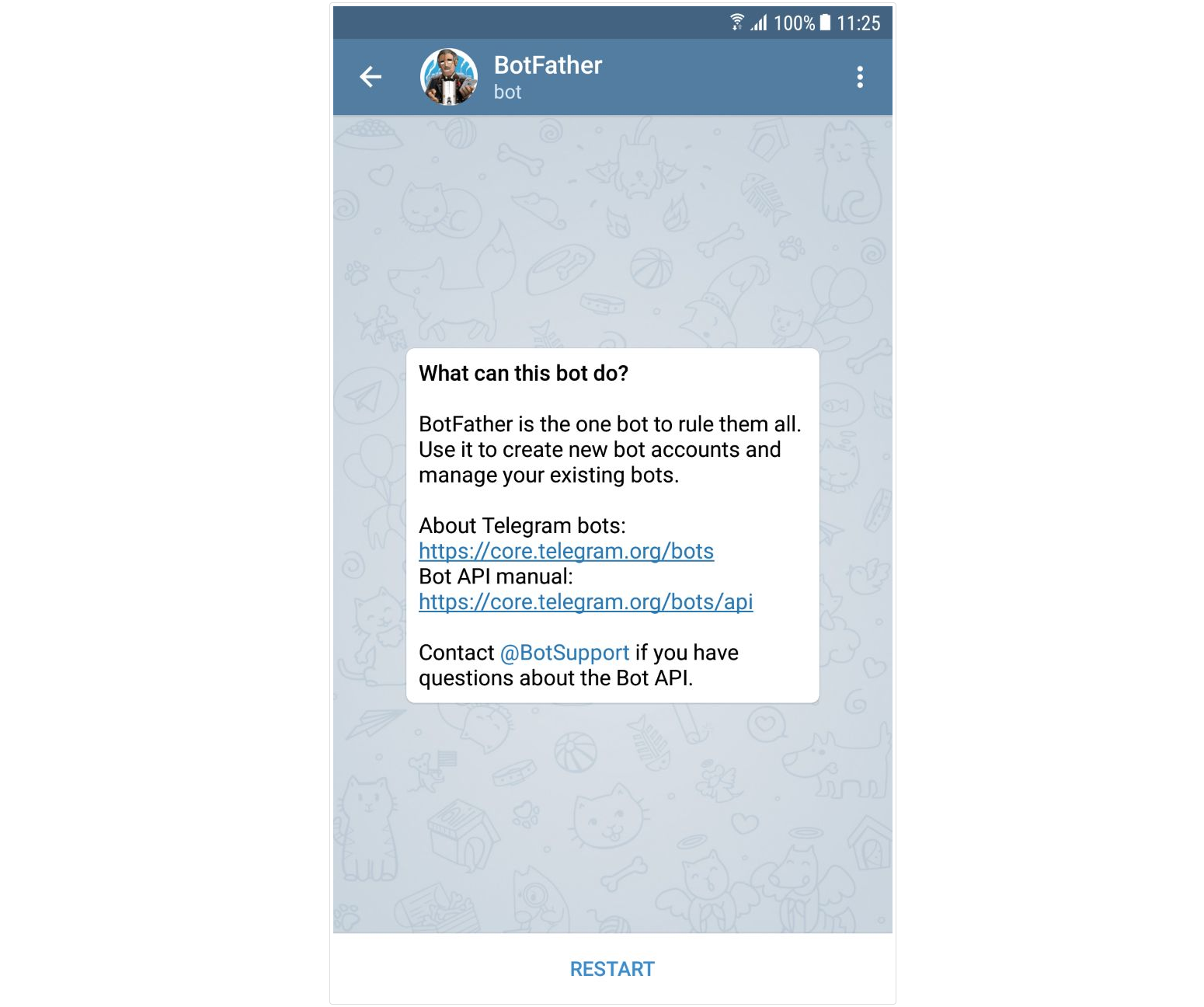
Generate Webhook using our Application
1. Copy your API token (Review the token using "/myBots" Command)
2. Paste API token to our Application
3. Click Issue Button
4. Click Issue Button (the Webhook url will active when your click this button)
5. Finish
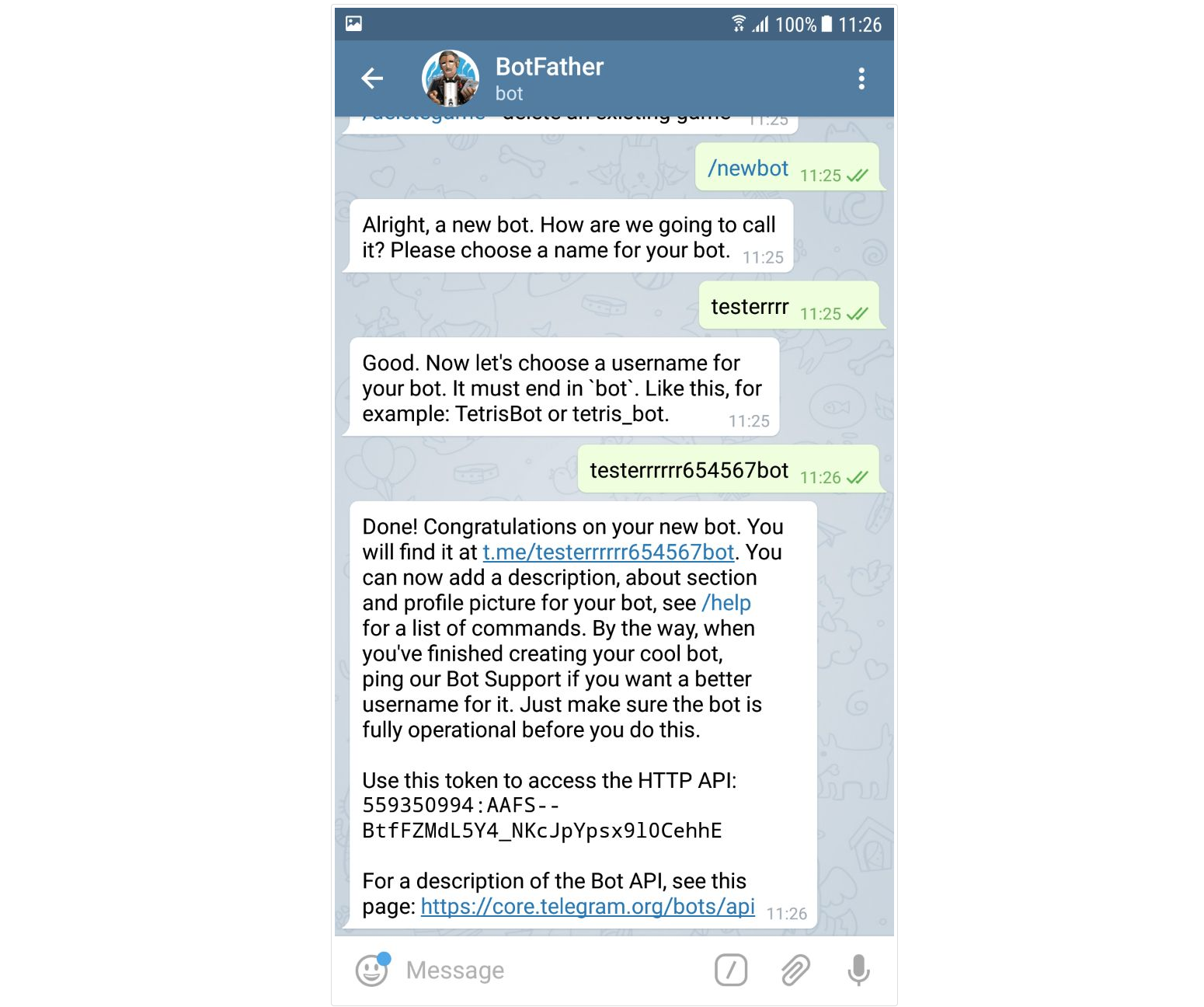
Additional!!
After Set up the Webhook, you may want to
► Set the Keyword and Content
Set the Keyword and Content (Web)
1. Login to BotMilky
2. Locate the Enter Data
3. Key in the Keyword and Content
4. Save
Set the Keyword and Content (Mobile)
1. Launch and Login to BotMilky Application
2. Switch to Keyword Page (Frist Page after the Login)
3. Click "New" Button
4. Enter the Keyword
5. Click "Next" Button
6. Enter the Content
7. Click "Save" Button
► Test the Bot
1. Serach you bot using Telegram
2. Chat with the bot in the Telegram
3. Test your Keyword